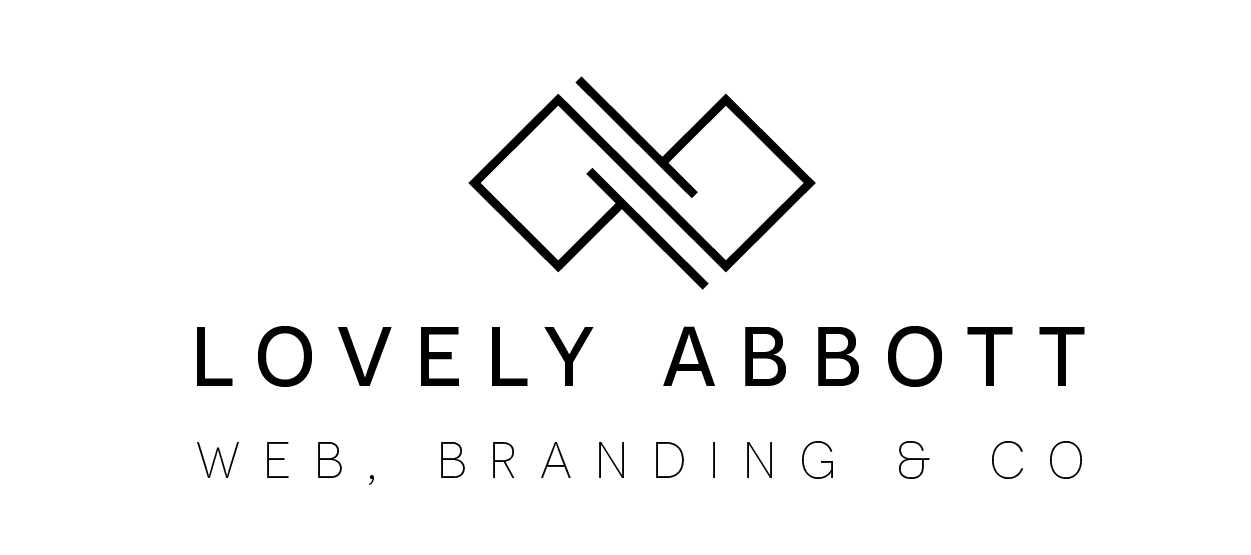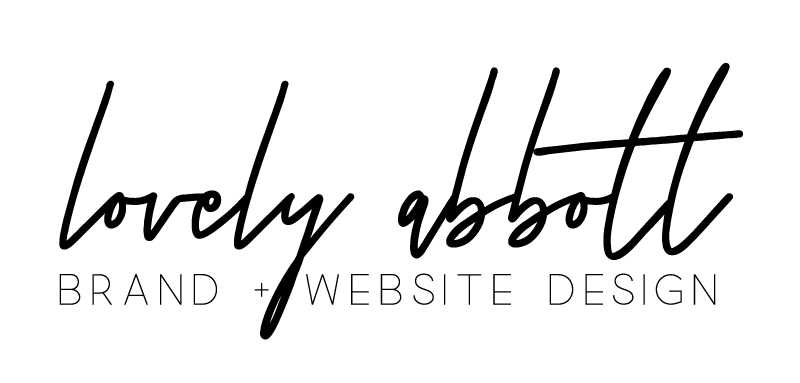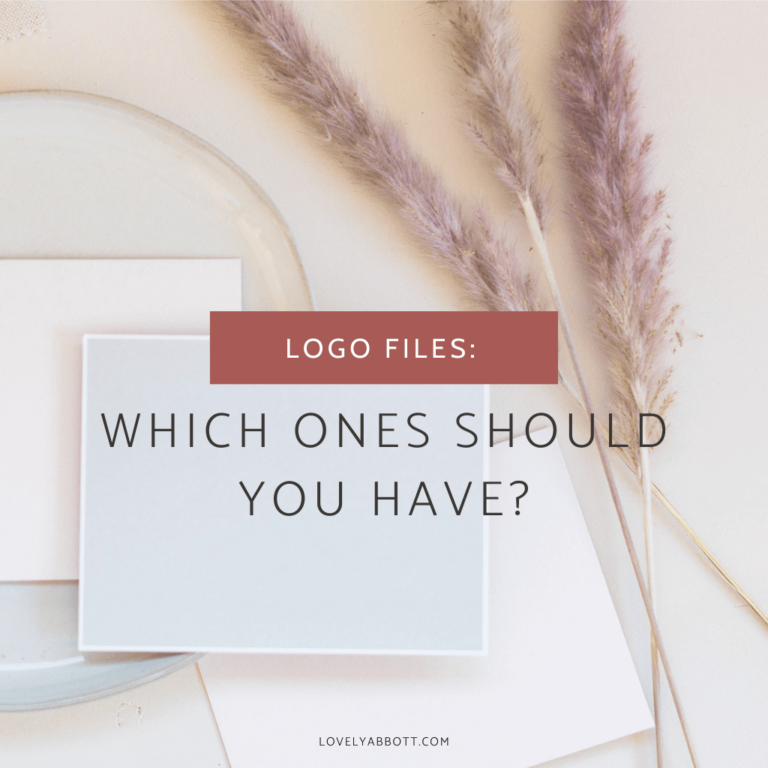
Affiliate Disclaimer: This course may contain affiliate links, which means if you make a
purchase using my link, I make a small commission – at no extra cost to you. I only include affiliate links for products and services I believe in and would recommend to my biz friend.
In this post, I am going to tell you about my go-to design software for quick,easy, and stunning social media graphics. This tool comes highly recommended from yours truly. Why? Well, stick with me and we will get to know what is this design tool that I am talking about.
This graphic design tool is called Canva. I know some of you may have heard of it already but guys, Canva is just right there on top of my business tools list. I love it and my clients love it.
I don’t usually geek about paid apps but this one is totally worth it. Let’s do a quick rundown of its features here.
- Canva is very user-friendly. If you are that person who literally has no idea about graphic design at all, then Canva might be right for you. Now, don’t get me wrong, there is a bit of a learning curve but the features are super easy to remember and you will be up and designing your own graphics in no time.
- I love the Design School – Fundamentals, what is graphic design without understanding the foundations and the basic design principles. From design guidelines, to design trends, their Design School is definitely something you should check out.
- Canva embraces collaboration. For a designer like me, having a tool that is not only easy for me to teach my “Canva novice” clients on how to use it but also a very handy tool that we both can use for collaboration. If you have a Canva Pro account, you will have the option to share 3 types of design links and these are:
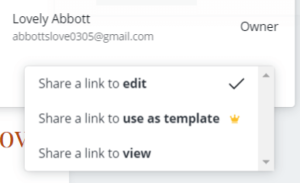
- Share a link to view– select this option and copy the shareable link so the other person can view your designs and give you a critique on them.
- Share a link to edit– Use this link if you want the other person to be able to edit the link on her end. ( Now, this link can be a bit tricky. Pro Tip: Make sure to make a copy of your original design if you are using the EDIT link as a template link and also remind the other person to FIRST< MAKE A COPY , then start editing using their own copy. In this way, your original design link will stay untouched.
- Share as a template- a pro feature the best among the .Grab the shareable link and never have to worry about reminding the other person to make a copy of the file. Honestly, it’s just as easy as grabbing and pasting that link and your original design will stay intact.
4. It’s affordable. The Free Account gives you access to most (but not all) of Canva’s features and capabilities but if you are looking for a free version that does the job, you should try Canva. Now, if you are a big Canva user like me (I’m a Self-Proclaimed Canvaholic), the PRO account gives you access to everything that Canva has to offer.
5. Support Community– I love their very own Canva Design Circle where you get to hang out with the whole Canva community of Canva savvy individuals, business owners and Canva designers. If you’re looking for a fun and supportive community, you will love this community like me.
6. I love the continuous new updates and features. Canva doesn’t stop (like really). They release new features almost every month. They always try their best to make this tool better for their community.
7. Canva gives back. I have a couple of subscriptions for my business and Canva is one of those companies who always take the first step to give back to the community in times of their need. Their initiative to partner up with charity organizations is one way of saying that they care for others ,and that says a lot.
(If you you are intrigued about Canva and don’t have an account yet, you can sign up for a free account here.)
Ready to learn more about some Canva tips? Follow me on IG @lovelyabbott
FOLLOW ME ON IG
The Brand Identity Collective (FREE Guide)
A comprehensive guide on how to create an impactful brand for your service-based business
Thank you!
You have successfully joined our list. Your free guide is on its way to your inbox.
COPYRIGHT © 2020. LOVELY ABBOTT . BRAND+WEB DESIGN